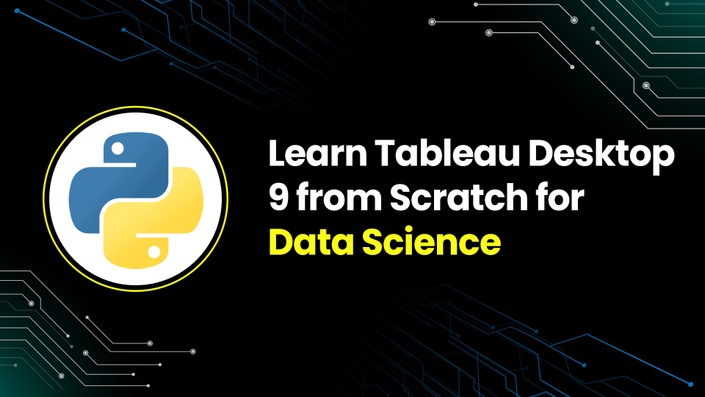
Learn Tableau Desktop 9 from Scratch for Data Science
Learn Tableau A-Z by solving real data science business challenges + Tableau Desktop Specialist certification exam prep.
Tailored for data enthusiasts, analysts, and aspiring data scientists, this program provides a comprehensive exploration of Tableau Desktop 9, empowering learners to create compelling visualizations and unlock insights from their datasets.
What You Will Learn:
- Introduction to Tableau Desktop 9:
- Gain a foundational understanding of Tableau Desktop 9 and its role in data visualization.
- Explore the Tableau interface, workbooks, and the process of connecting to different data sources.
- Data Connection and Preparation:
- Learn how to connect Tableau to various data sources, including databases, spreadsheets, and cloud services.
- Explore techniques for cleaning, transforming, and preparing data for effective visualization.
- Basic to Advanced Visualization Techniques:
- Dive into the world of visualizations, starting with basic charts and graphs and progressing to advanced visual techniques.
- Master the creation of bar charts, line charts, scatter plots, heatmaps, and more to effectively communicate data insights.
- Tableau Calculations and Expressions:
- Explore Tableau's powerful calculation and expression features to derive new insights from your data.
- Learn to create calculated fields, aggregations, and custom formulas to enhance your visualizations.
- Dashboards and Storytelling:
- Understand the principles of effective dashboard design.
- Learn how to combine multiple visualizations into cohesive dashboards and tell a compelling data-driven story.
- Tableau Server and Online Integration:
- Gain insights into deploying Tableau visualizations using Tableau Server and Tableau Online.
- Explore collaboration and sharing options to facilitate seamless communication within teams.
- Real-World Applications and Case Studies:
- Apply your knowledge through hands-on projects and real-world case studies.
- Gain practical experience in creating impactful visualizations for diverse datasets.
I enrolled in this course as a beginner in Tableau, and it's been a game-changer for my data visualization skills. The content is well-structured, starting with the basics and gradually moving into more advanced techniques. The instructors explain each feature thoroughly, and the hands-on exercises solidified my understanding. The emphasis on real-world applications was particularly valuable, giving me the confidence to apply what I learned in my job.
— Sarah
The hands-on approach, especially the real-world case studies, provided valuable insights into how to approach different data visualization challenges. Whether you're new to Tableau or looking to enhance your skills, this course is a fantastic investment. The step-by-step progression makes complex concepts accessible
— Chris
Your Instructor
Yoohoo Academy has taught 100,000+ students everything from Lift Style to Fitness Training, Cyber Security, to Ethical Hacking, Facebook Ads, to SEO, Email Marketing, to eCommerce, Business Investing, to Social Media Marketing, to Launching your own Business, Marketing/Ad Agency!
Yoohoo Academy is a Multination company that offers an ever growing range of high-quality online courses that teach using hands-on examples from experts in the field of study and tested research; all backed with high-quality, studio voiceover narrated videos! The emphasis is on teaching real life skills that are essential in today's world.
All Yoohoo Academy courses are taught by experts in their field who have a true passion for teaching and sharing their knowledge.