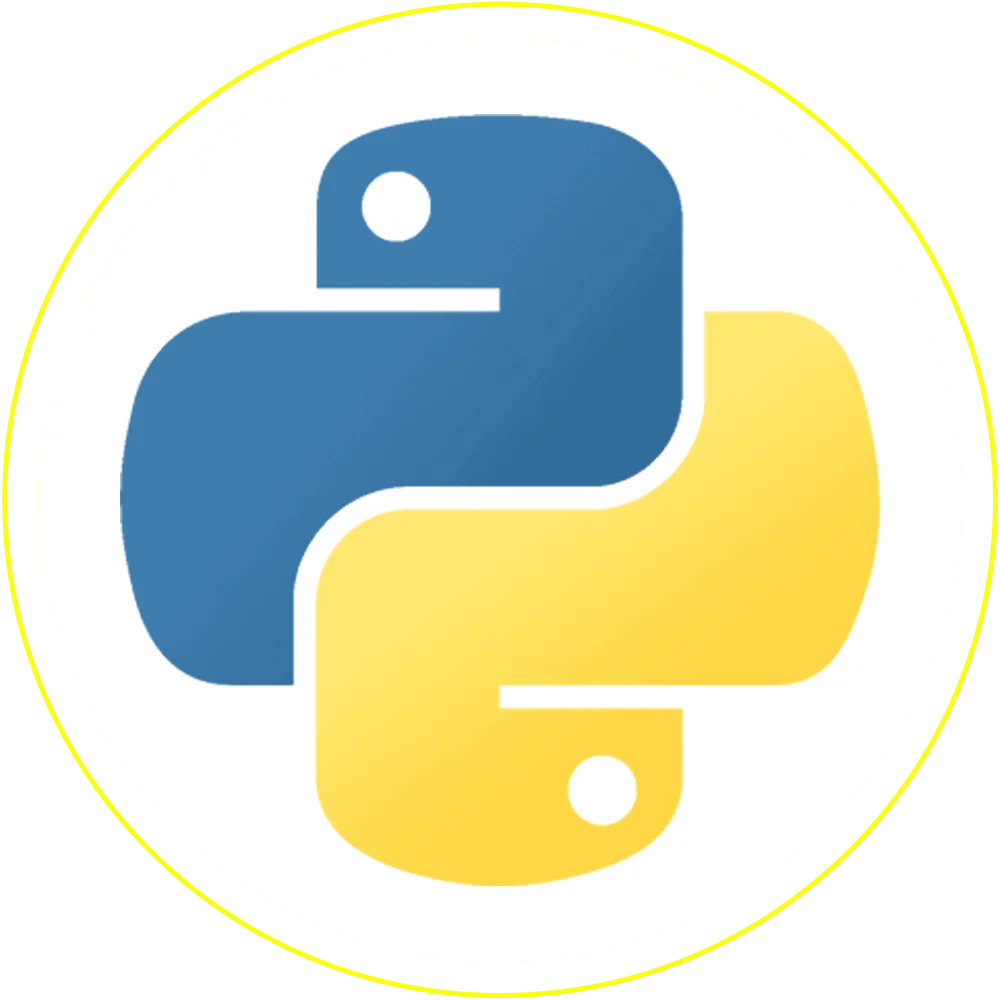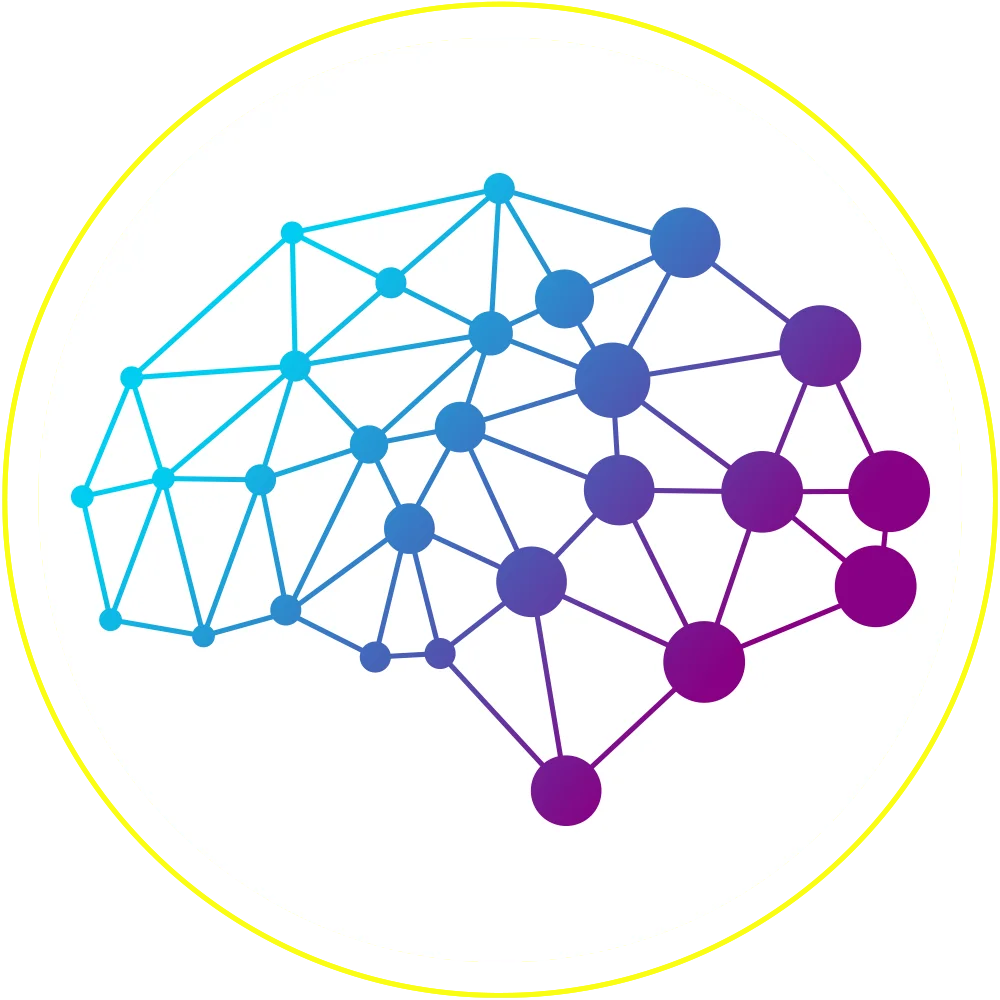Learn Anytime, Anywhere withYoohoo Academy
The process of education is changing and Yoohoo Online Learning Academy is leading the way with its state-of-the-art technology and learning facilities. This academy provides low cost certificate programs and professional classes of IT certificate programs online that help empower you with an effective pool of courses that can be assessed and studied at any time. The online learning academy provides you with all which includes professional qualification, career development, skills upgradation, and personal work or hobbies. You can avail the best online certificate programs through this platform along with improving your knowledge and personal skills as well. We can live up to your expectations as we are sure of what we do and how to do it.
Expand your career opportunities

what's in trend
There are variety of courses from different segments providing professional classes giving an effective range for students to choose specifically.

Anytime, anywhere
The uniqueness of this online learning academy is that all the courses are quite accessible at any time and everywhere for facilitating student’s career development.
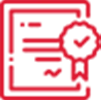
Certifications
There is a proper and effective process for students’ online IT certificate programs certifications after the completion of their courses.
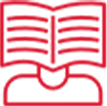
Expert Teaching Gurus
We have a professional team for different courses which makes it exceptional to provide experienced and knowledgeable information to the students for specific subject matter.
featured bundles
Pioneering technology and new learning methods, Yoohoo Academy empowers you to benefit from an array of low cost certificate programs and courses we offer

Master Of Data Science & Machine Learning
47 Courses, Certifications, and Seven Modules. Data Science and Machine Learning Can Help You Avail Data Scientists Jobs and Career Development.
$29.00
was $2289

Master Of Data Science Machine Learning & Deep Learning
Our 38 Course Bundle Can Help You Grab Market Opportunities. Join Our Bundle and Improve Your Skills.
$46.99
was $1688
we are growing upwards
The global presence, courses and enterprise customers are increasing significantly. Our number are staggeringas of august 2023
0
learners
0
courses
0
course enrollments
0
enterprise customers
Appreciated & Recognised by Industry's Best Institutions





why choose us
- ICSOC recognized courses
- Best online certificate programs
- Effective and simple learning with good results
- Lifetime access to learning material
- Money back guarantee
- Complete support and 24/7 assistance for you
- User Friendly – Can be used in mobile and Tab
- Highly Skillful and Knowledgeable Teachers
- Affordable and Quality Programs
- Life-long Access along with a 30-days money back guarantee
- ICSOC Recognized Courses
yoohoo
certification
waiting for you!
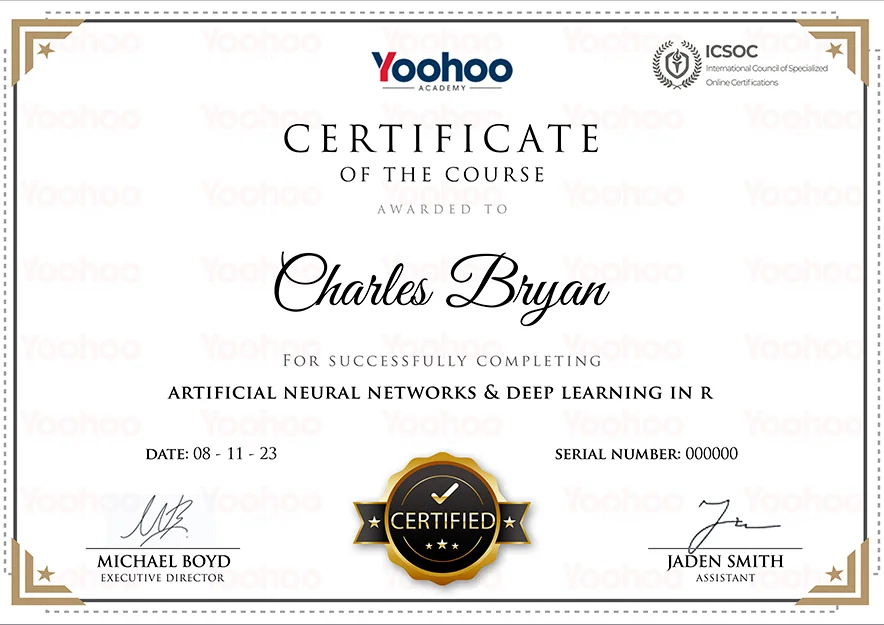
our satisfied customers

This academy has been highly beneficial for me as I have upgraded my skills a lot since enrolling in one of its course. I give positive course review as it has helped me in mastering my challenges and improving for a good future
Michael Scott

I highly recommend the Python program at Yoohoo Academy. The course is of excellent quality, significantly improving my skills early in my career. Tim Brooks praises the online format, finding it a blessing for hassle-free learning. He also gives a positive review for the Data Science course, highlighting its contribution to his free time learning and work performance.
John Smith

There is not any pressure of learning and managing things as my digital marketing course reviews allow me to learn freely with my timings and use those lessons in daily life.
David Becker

I completed my education few years back and required some skills to be refreshed again with proper education and this is where I got to know some positive online course reviews about this academy. It has helped me in recalling my knowledge and further enhance my performance in practical life.
James Scott

The certification process is quite simple as after completing my cybersecurity course I received a positive certification which has helped me for my career development. There are all positive cybersecurity course reviews as it certainly helped in learning some innovative technologies.
Donald Diaz

I have been highly grateful to this online learning academy as it has helped me earn my first ever online certificate program. This certificate program has helped me in understanding the basic concepts behind machine learning and data science which can become highly useful for my future education. There are a lot of courses on this platform that can be earned with quality and professionally made video lectures.
Alice Jane

I enjoyed the overall learning experience at this online learning academy as they provide low cost certificate programs with professional experience. The overall experience is quite good as the most important thing was that they included contemporary and modern aspects within the learning process. This has helped in understanding the courses with ease and new developments.
Brandon Knight
Frequently Asked Questions
Yes, it is an online study website which has different online courses with lifetime access and the most important thing is that you can study at any time, anyplace at your own pace.
These courses are self-paced and you can study at your own time. However, normally it takes around 1-3 weeks if studied regularly.
No, you don’t have to pay specifically for the certificate. However, there is an enrollment fee for courses which give you lifetime access and certificates.
lifetime access to them. For example, if you want to avail of data science, machine learning, and deep learning bundle then you only need to pay its specific amount once and have access for a lifetime.
Yes, we offer online IT certificate programs based on different bundles and their courses. We have various bundles and around 47 courses which can be studied by you. You can avail of both individual certificates and one master certificate for all the courses as well. We don’t differentiate between people taking one course or a high number of courses as we provide an equal number of opportunities and certificates at our online learning academy.
We have a variety of courses and all of them are based on quality and professional video lectures taught by industry experts. All of our programs are the best online certificate programs and we never compromise on our quality which makes us the best online learning academy with low cost certificate programs.
No, the purpose of low cost certificate programs is to identify and highlight the nature of our fees which are quite low. This aspect doesn’t by any means represent indifference between the courses as all of our courses are based on the same quality, dedication, and motivation to bring you the best online learning experience.
recognized by the best in learning industry
proud to been recognized by the indutry's reliable names and sources.